Step 4: Confirm Your Enrollment
What is an enrollment confirmation?
Confirming your enrollment reserves your spot at Cal State Monterey Bay, it’s easy and only takes a few minutes! You confirm your enrollment by paying the $100 enrollment deposit. The enrollment fee is applied toward your first semester tuition fees and is non-refundable.
When is the $100 enrollment deposit due?
All admitted students must pay the $100 enrollment deposit by May 15th.

How do I pay the $100 fee?
When you Confirm Your Enrollment, you will be taken to the payment page where you can pay your $100 enrollment deposit. You can also view the instructions below, which explains where you can make your EC payment from your Dashboard. You can pay with a credit card or electronic check (e-check).
Instructions to make a payment from your student Dashboard.
- Log in to your csumb.edu dashboard
- Scroll to “Payment Due” section
- Select “Pay your $100 enrollment confirmation”
- There is an "additional payment method" if the first link doesn't work for you.
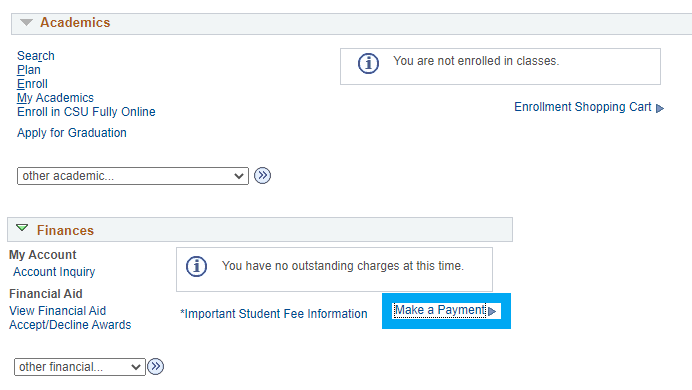
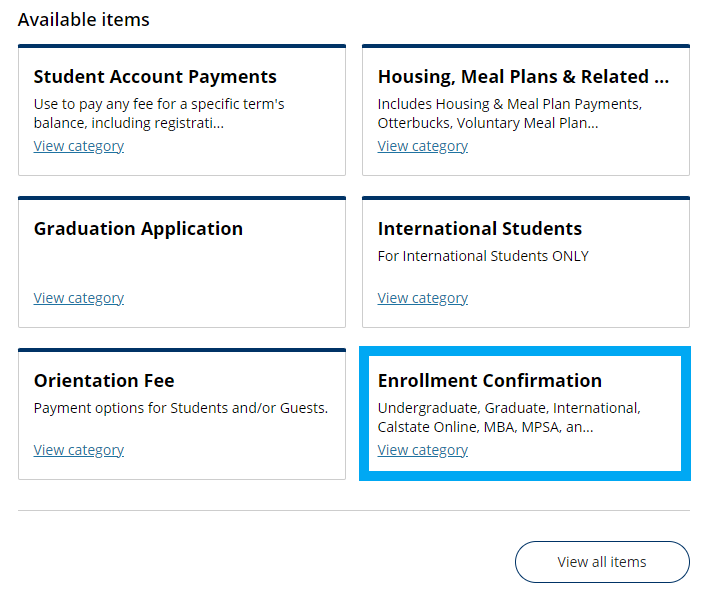
- Select "Fall 2024 Enrollment Confirmation
- Choose “Undergraduate Enrollment Confirmation Fee - FALL”
If you wish to pay by check:
Make check payable to CSUMB and send to:
Campus Service Center100 Campus Center
Seaside, CA 93955-8001
Include your full name and nine digit student ID on the check.
Note: Cal State Monterey Bay will email you when we receive your confirmation and the required $100 enrollment fee. Enrollment fees are non-refundable.
How do I verify Cal State Monterey Bay has received my enrollment fee?
- Log in to your csumb.edu dashboard using your Username and Password
- Choose “OASIS”
- Click on “Student Center”
- Scroll to the “Finances” section
- Choose “Account Activity” from the drop-down box
- This will show you what payments you’ve made to the university