Digital Accessibility
Course Material Accessibility
Accessible instructional materials are designed or converted in a way that makes them usable across the widest range of student variability regardless of format (print, digital, graphical, audio, video)
Requests for course evaluations
This is a collaborative effort between The Center for Academic Technology staff and faculty members. Faculty will be expected to identify materials and be active participants in the accessibility course review process.
If you would like to participate, please use the button below to create a work order ticket.
Online course best practices:
- Order & identify textbooks and course readers early.
- Learn how to make course materials accessible; take training!
- Provide syllabi in electronic format & add heading styles for document structure.
- Post PDF documents that are clean and readable, not a scanned image of a PDF.
- Make sure pictures, tables and graphs have alt (descriptive) text.
- Use captioned videos whenever possible.
- Use Ally dials to assist with document accessibility
Canvas Ally
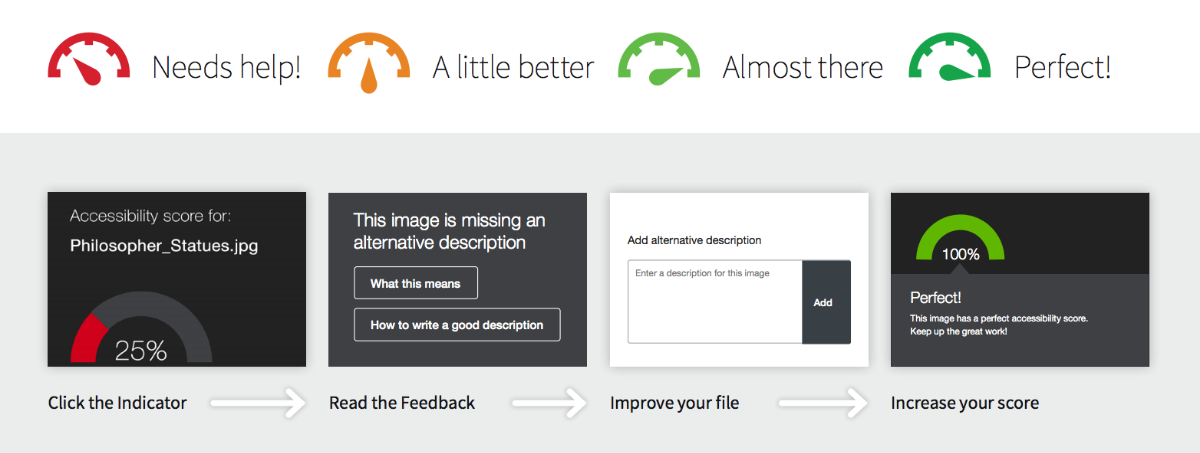
Ally is built into our learning management system and provides feedback within your course workflow. Click the indicator dial next to your files to view the accessibility feedback and follow the guided steps to improve your original file.
Resource Guides on Creating Accessible Content
- Visit our written and video tutorials
- Use a course accessibility checklist
- Adobe Acrobat video tutorial and guide on Accessible PDFs
- MicroSoft Word: Converting from Word to PDF
- MicroSoft Word: NCDAE Guides Accessibility with Word
- MicroSoft Office: Best practices for accessible documents
- Microsoft PowerPoint: Make your presentations accessible
- Microsoft Windows: Use the built-in Accessibility Checker
- Microsoft for Mac: Use the built-in accessibility checker
- Google: Creating accessible Google Docs
- Google: Accessibility Checker Grackle Docs and short video overview
- Zoom: Getting started with Closed Captioning
Contact Information
For instructors seeking support in creating accessible materials, please get in touch with the Center for Academic Technologies, or submit a ticket for a one-on-one consultation with our Accessibility Specialist.
Instructors if you have students requesting or requiring specific alternative formats for their course materials, please get in touch with Student Disability and Accessibility Center (SDAC)