How To Make a Payment
Access Your Online Invoice
Go to your Student Services Center page by selecting OASIS on your student Dashboard.
Select "Make a Payment" under the Finances section to enter Cashnet.
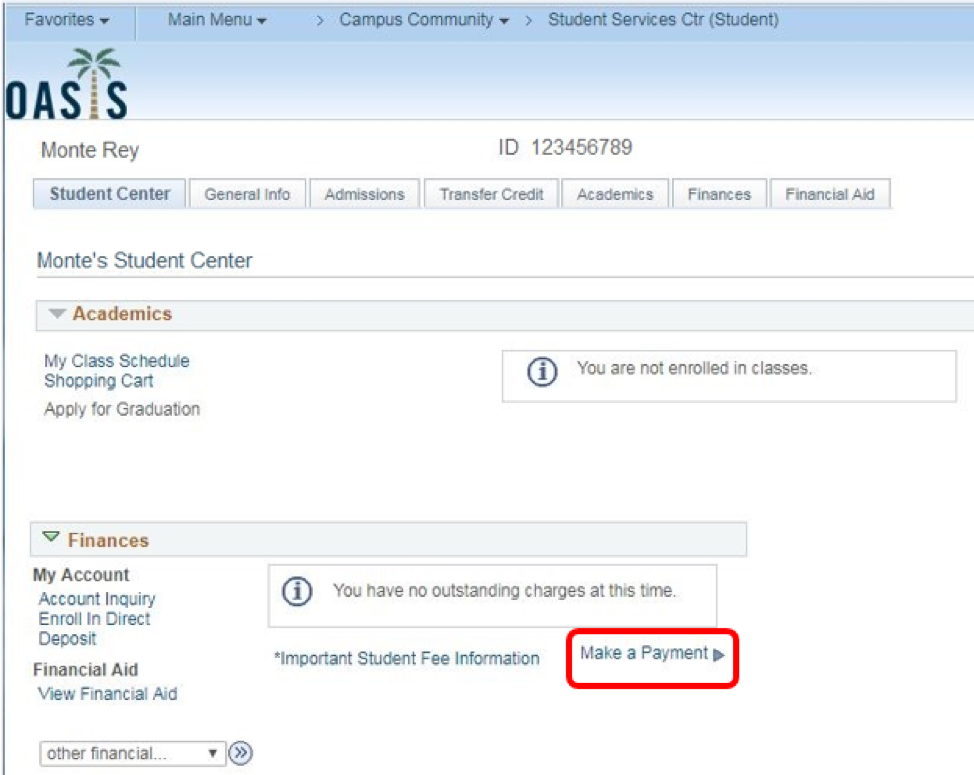
In Cashnet in the menu on the left side of the page, select "Statements". Your available invoices will be there.

