Course Catalog Search
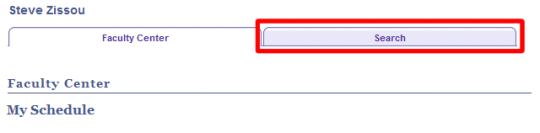
From Faculty Center click the Search tab at the top of the page. If you need help navigating to the Faculty Center, visit the Faculty Center Overview help page.
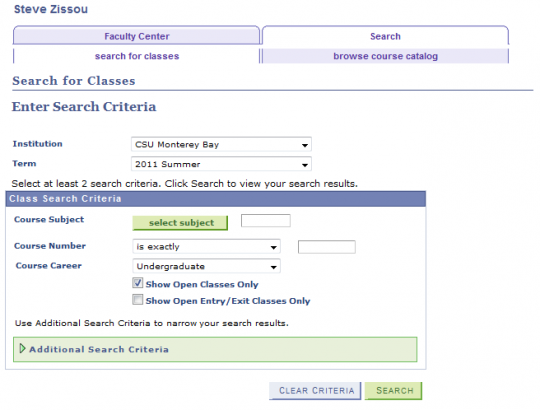
Search for classes
Important: Verify that the Institution and Term are set accordingly.
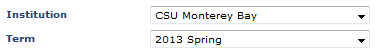
1) Enter your criteria
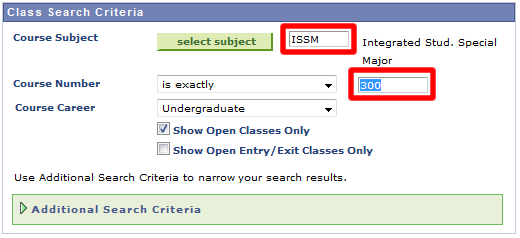
2) Click Search.

Note: Additional Search Criteria includes: Meeting Start/End Time, Day of Week, Instructor, Class Nbr, Course Attribute, Course Title Keyword, Minimum/Maximum Units, Course Component, Session, Mode of Instruction, Campus, and Location
3) Find the class you are looking for and click on the Section link.
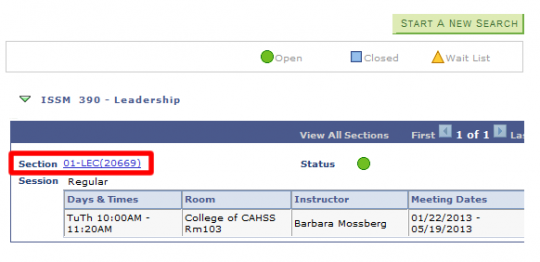
4) View the class details.
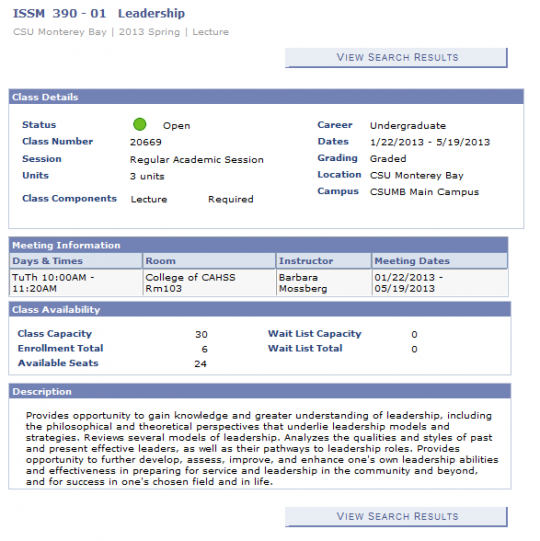
Browse course catalog
1) The Course Catalog is alphabetical based on the Course Section. Select the first letter of the course section you are looking for.
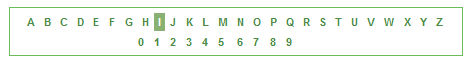
2) Click the Arrow next to the desired Course Section to see the courses.
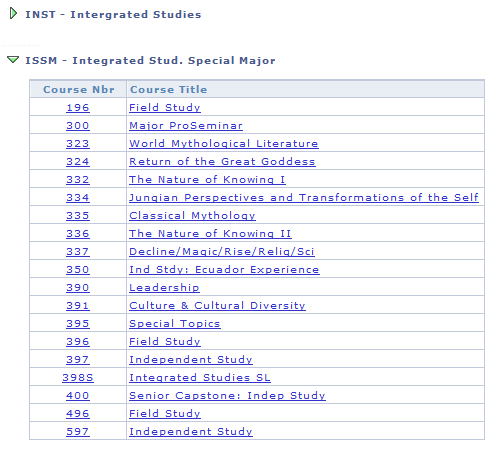
3) Click on theCourse Number or Course Title to view details.