Faculty Center Overview
Main Menu > Self Service > Faculty Center > My Schedule
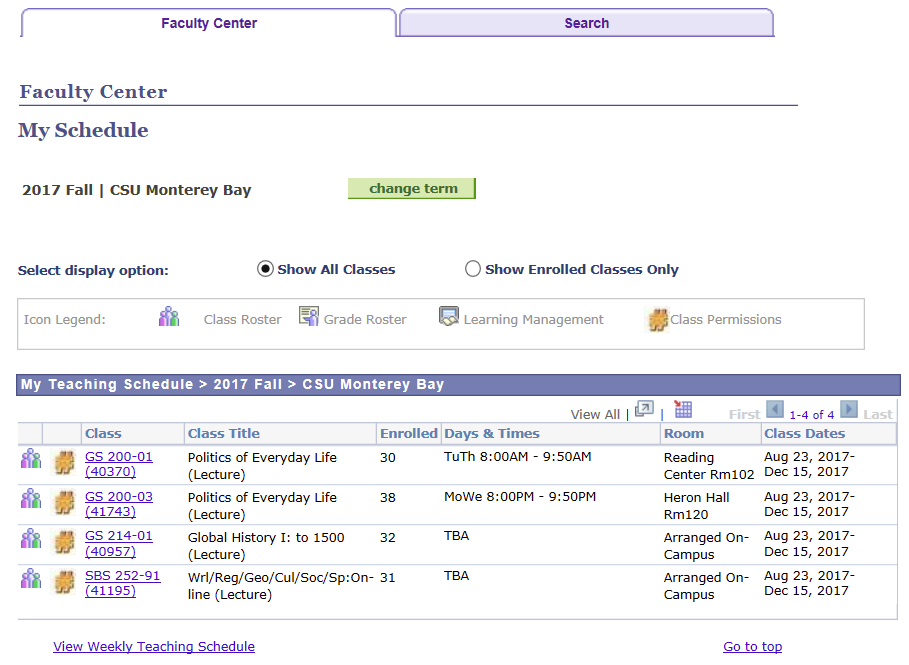
Class roster

To view and print the Class Roster, click this icon next to the desired class. To get more help on the Class Roster, visit the Class Roster help page.
Grade roster

To view the Grade Roster, click this icon next to the desired class. This function is accessible at end of term when grades are due. To get more help with Grade Roster, visit the Grade Roster help page.
Class Permissions

To view permission numbers generated for a class, including the status of those numbers, click this icon next to the desired class. To get more help with Class Permissions, visit the Class Permissions help page.
My teaching schedule
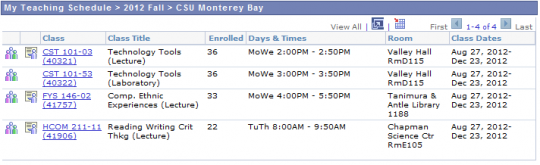
List of assigned classes (List or Weekly Schedule Views.) To get more help on the Teaching Schedule, visit the Teaching Schedule help page.
Class details
View session info and enrollment statistics. For more help on the Class details page, visit the Class Details help page.
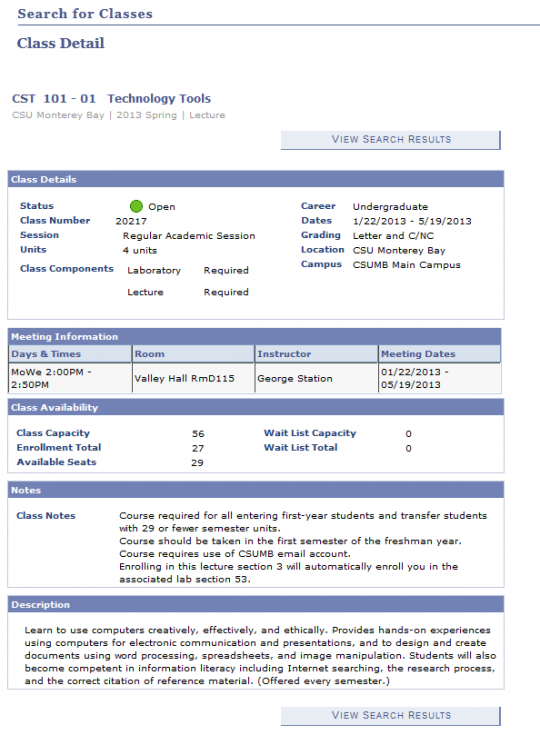
Course catalog search
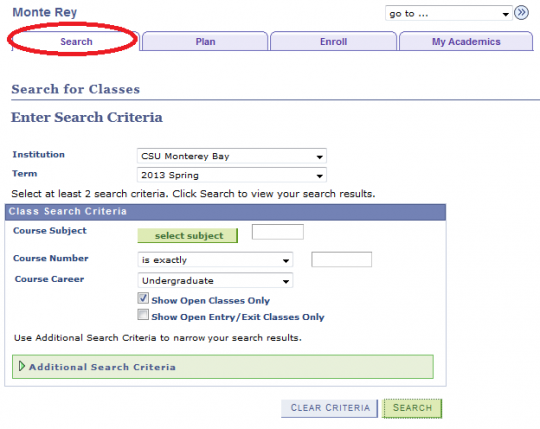
Click this tab to search for classes or browse the course catalog by term. For more help on the Course Catalog Search, visit the Course Catalog Search help page.