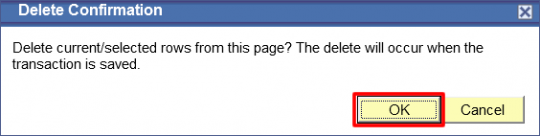Maintain Department Advising Committees
Campus Community > Committees > Manage Committees
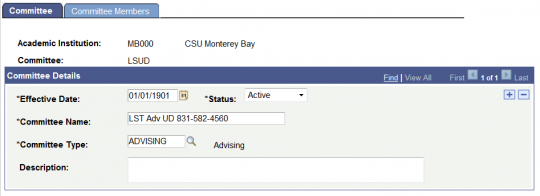
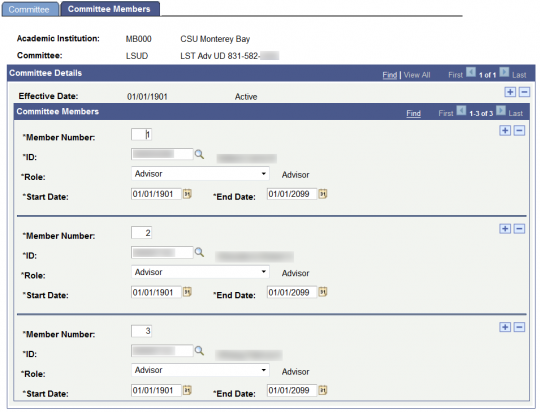
Manage advising committee
Search for the appropriate Committee
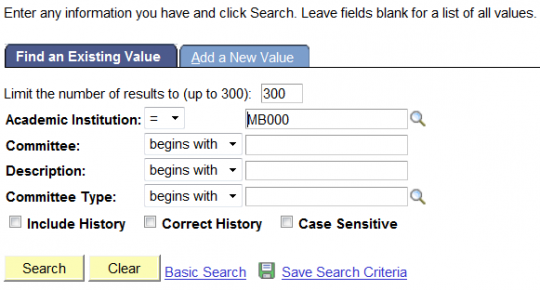
Refer to following list to find the appropriate advising committee.
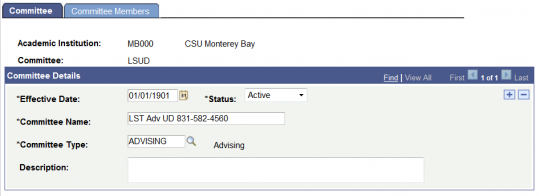
Update and change committee details as needed.
Add new member
1) Click Correct History
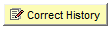
2) Click the plus to add a new row.
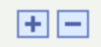
3) Enter the ID number of the new member
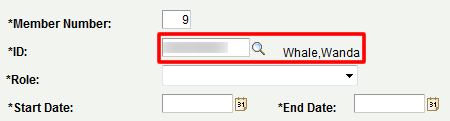
4) Select the Role of Advisor
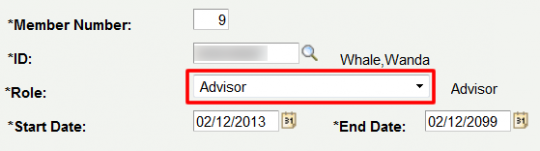
5) Enter the Start and End Date for the new member.
Please Note for the end date it is common practice to use the year 2099.
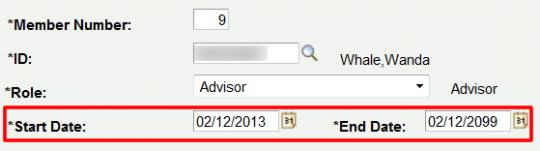
6) Click Save.

Remove a member
1) Click Correct History
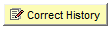
2) Click the Minus
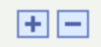
3) Click OK on the Delete Confirmation Box.