Transfer Credit
Transfer Credit shows you how courses from other institutions articulated to CSUMB.
There are two way to navigate to the Transfer Credit screen.
1) Click the Transfer Credit Tab at the top of the Advisee Student Center screen
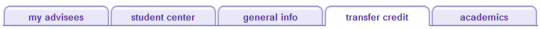
2) Using the Drop Down Menu on the Advisee Student Center page select Transfer Credit Report and click the Go button.
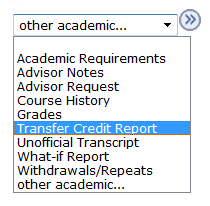
If you are having trouble navigating to the Advisee Student Center page, please visit the Advisee Student Center help page.
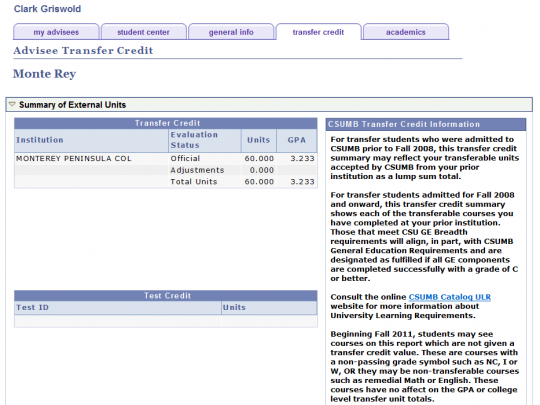
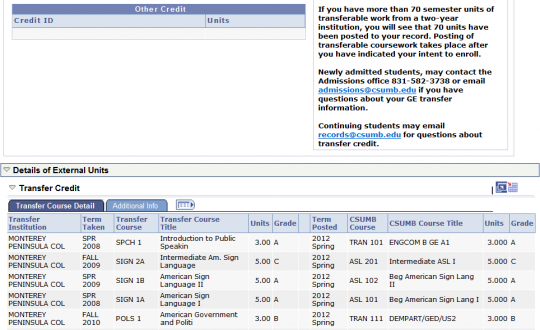
Additional info tab
Under the Additional Info tab you can see the requirements each courses satisfies.
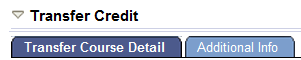
Download to excel

Click this button to download the grade roster into a file that can be read by spreadsheet applications like Excel. If you need help downloading the excel file visit the Set up your Browser help page.