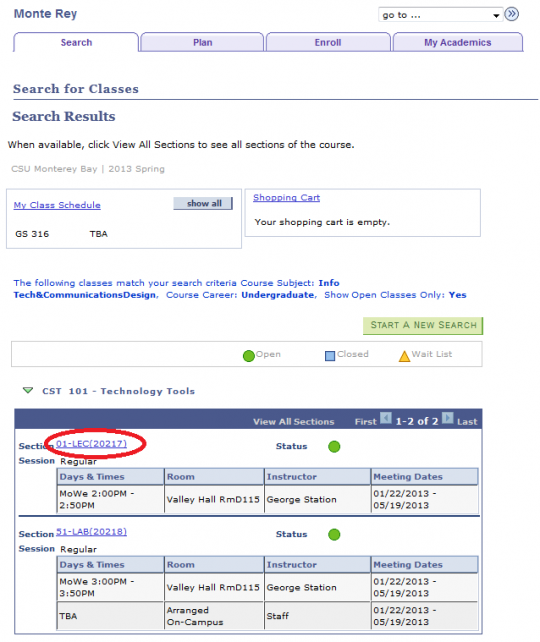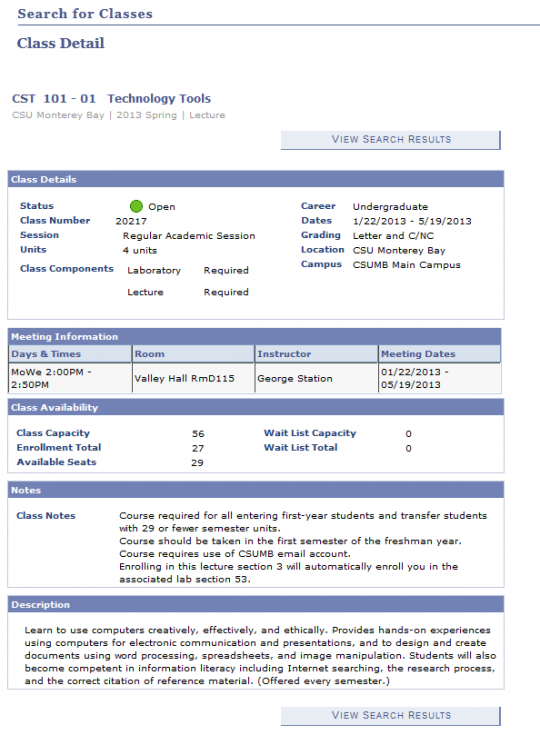View Course Catalog
Additional Assistance Logging into the CSUMB Dashboard
Step 1
Navigation: Main Menu > Self-Service > Student Center > Search for Classes button > Search tab.
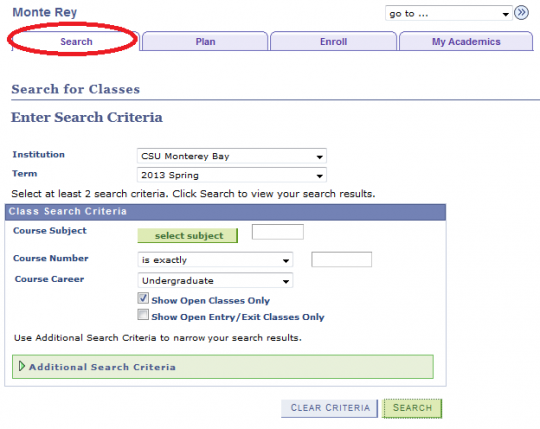
Step 2
Select Term (e.g. 2013 Spring).
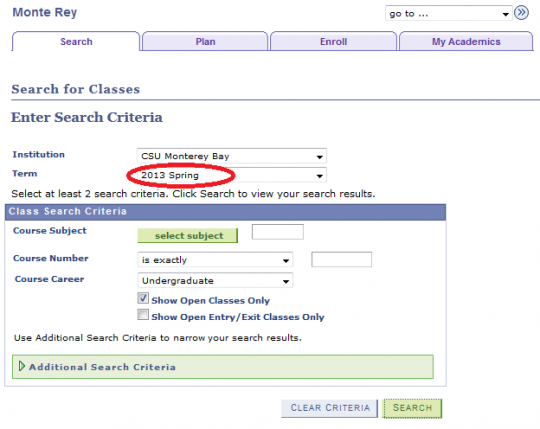
Step 3
Click Select Subject button.
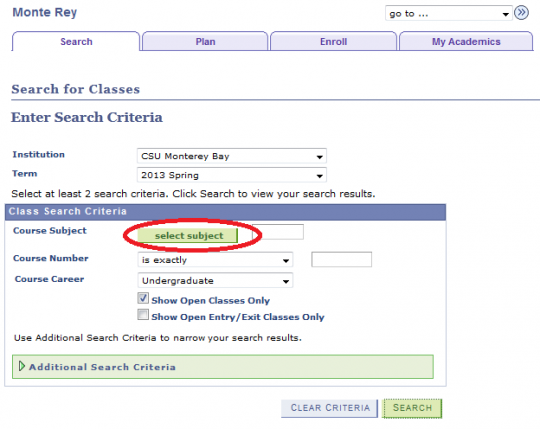
Step 4
Click letter of subject (e.g. C for Chemistry, CST Information Technology & Communications Design, etc.).
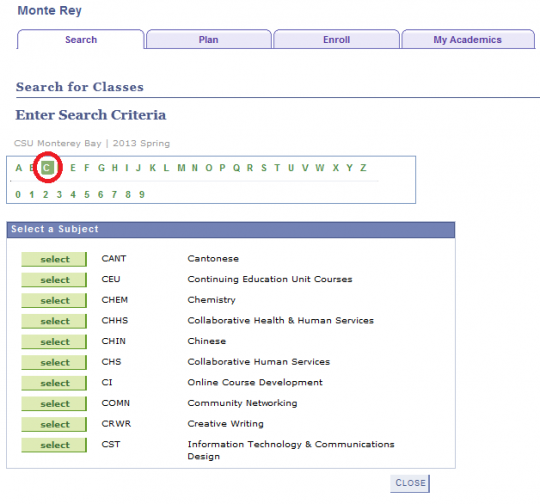
Step 5
Browse for a subject of your choice (e.g. CST) and click Select button.
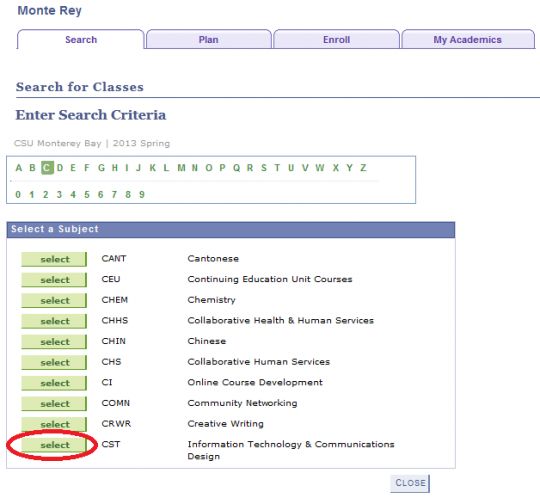
Step 6
Click Search button to view all section times offered.
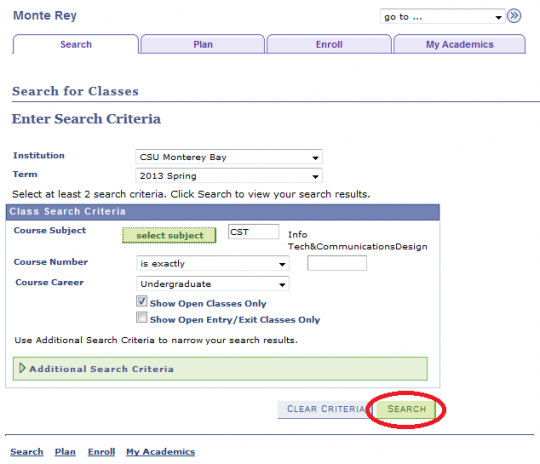
Step 7
Click on Section Number to see class detail and description.