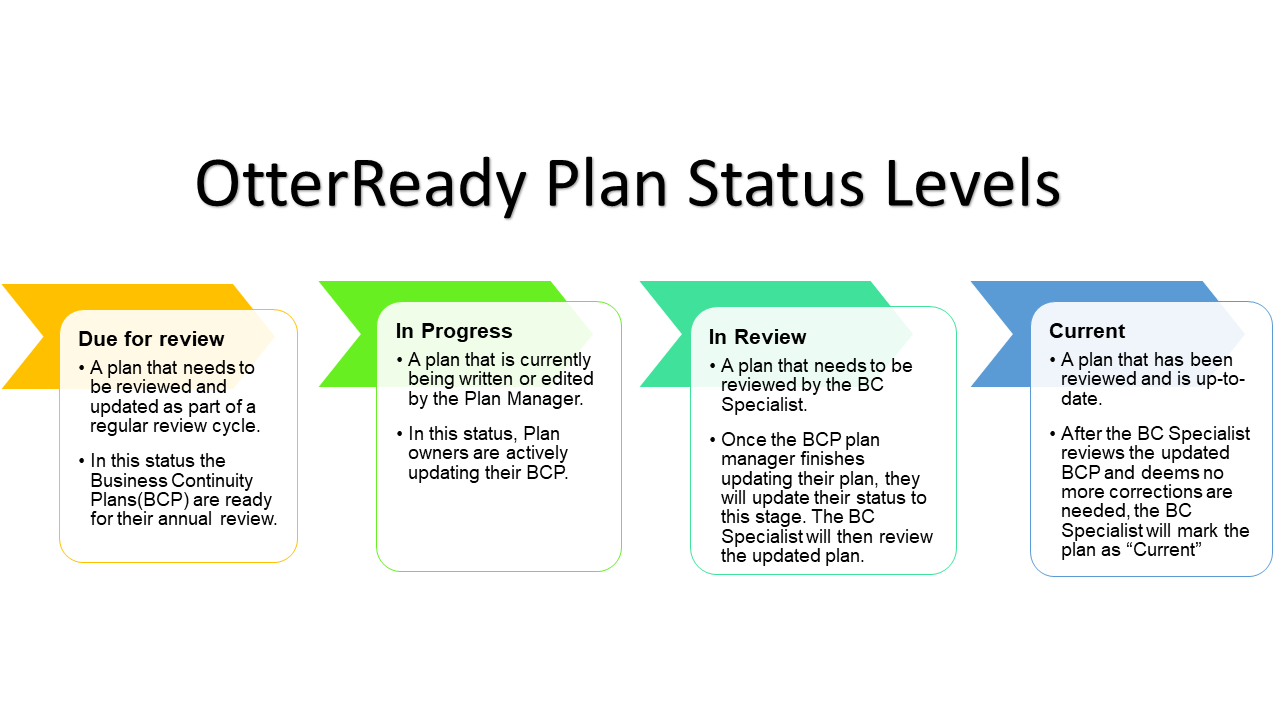Business Continuity
Continuity Planning
How to Access Your OtterReady Continuity Plan
- Go to Otter Ready in the dashboard.
- Log in using your CSUMB Otter ID and single sign-on.
- Select "Plans" in the left navigation.
- Find your department plan and select View, Edit, or Copy.
For questions regarding Otter Ready, please view the Otter Ready Reference Guide or contact the Business Continuity Specialist at continuity@csumb.edu.